How do I use my FlexDelivery address
Once your FlexDeliveryTM address has been created follow the steps below when you are shopping online.
-
Add it to your address book.
Under each FlexDelivery address, click “Add to your address book”, and save it on your device. You can do this on your mobile device or computer – or both.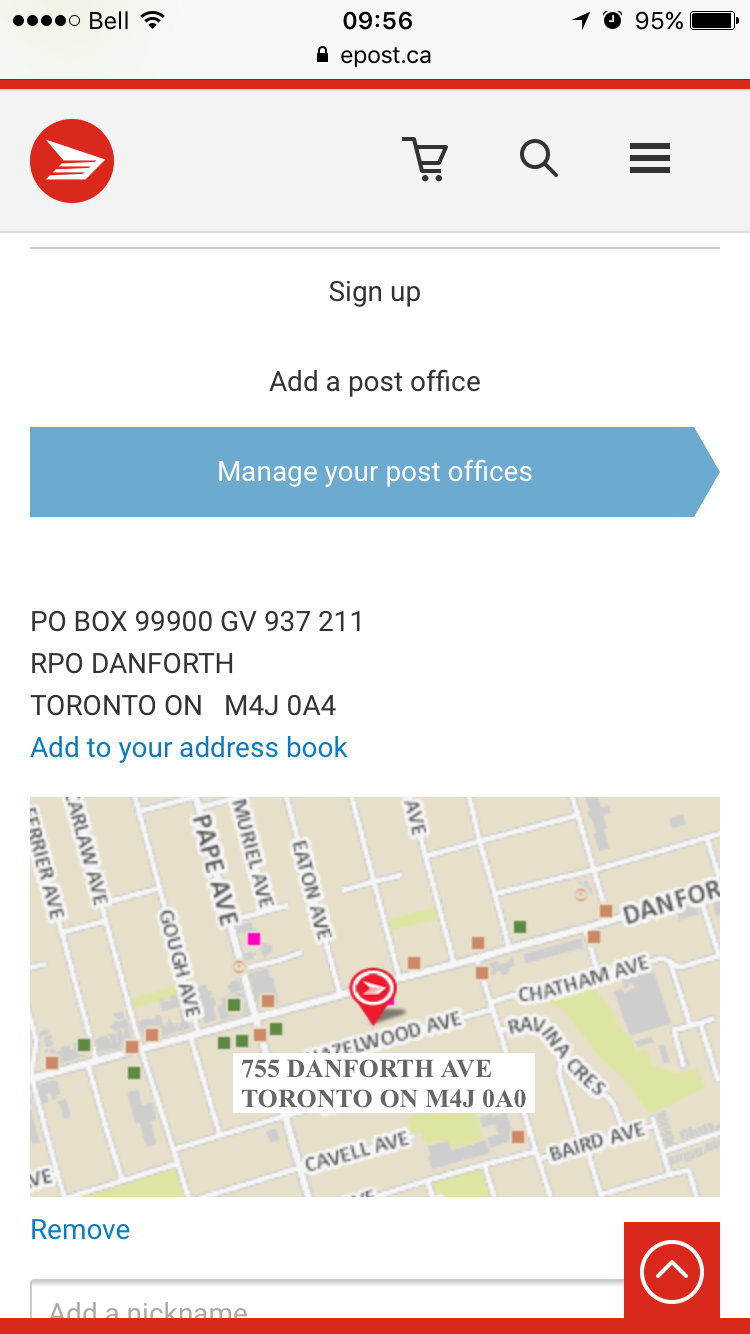
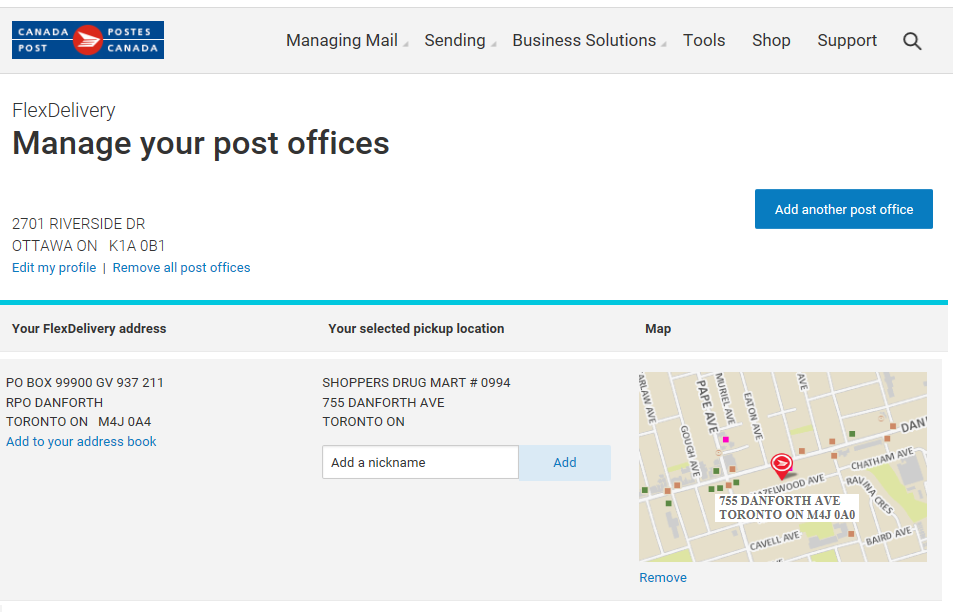
- Copy and paste your FlexDelivery address into the shipping address fields when shopping online.
- You can also save your FlexDelivery address in the address book on your favourite retailer’s site.